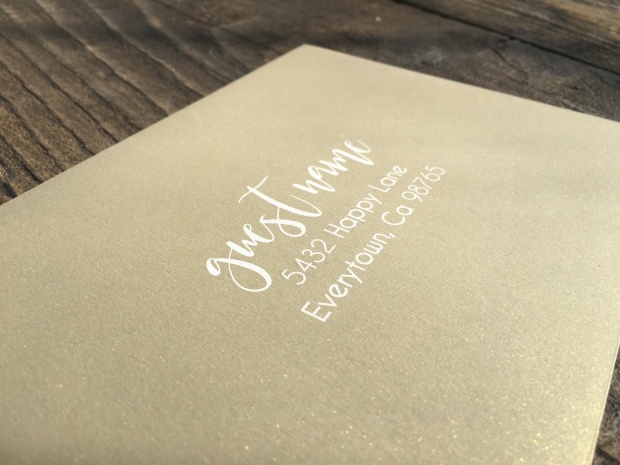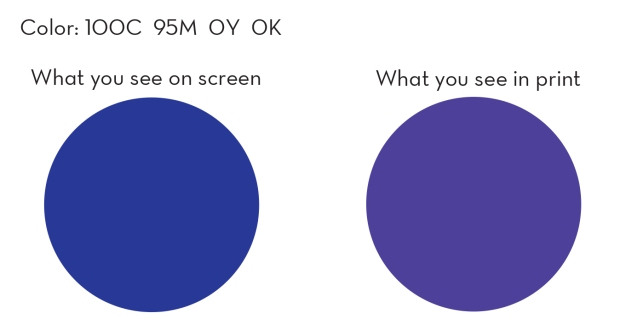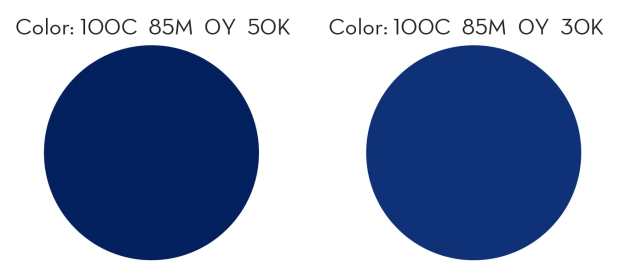We are pretty sure you are going to love this option as long as you know how to set up your files for print. For now we are only printing addresses on the front of the envelope, stay tuned for addressing + back flap – we are working on it!
For variable data with white ink:
1. Create a multi-page, 7.25″ x 5.25″ document with each name and address on a single page for the A7 envelope.
2. Create a new swatch called SpotColor_White. This example is in InDesign.
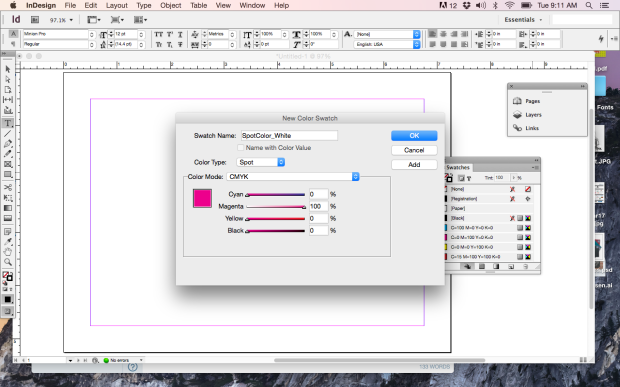
3. All artwork, including each name and address should be assigned SpotColor_White.
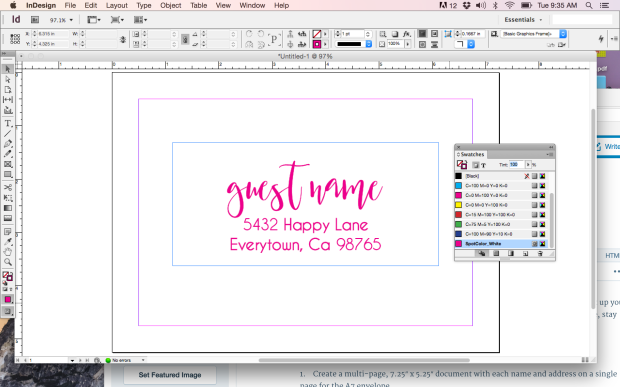
NOTE: WE DO NOT PRINT BLEEDS ON ENVELOPES, MAKE SURE YOUR ARTWORK IS AT LEAST .25″ FROM ALL EDGES
4. Save the file as a high resolution, multi page pdf file.
5. Upload the file.
6. Proof your artwork (you can view as many pages as you’d like).
7. Complete your order.
Order your White Ink Variable Data Envelopes today!