We are pretty sure you are going to love this option as long as you know how to set up your files for print. For now we are only printing addresses on the front of the envelope, stay tuned for addressing + back flap – we are working on it!
For variable data with white ink:
1. Create a multi-page, 7.25″ x 5.25″ document with each name and address on a single page for the A7 envelope.
2. Create a new swatch called SpotColor_White. This example is in InDesign.
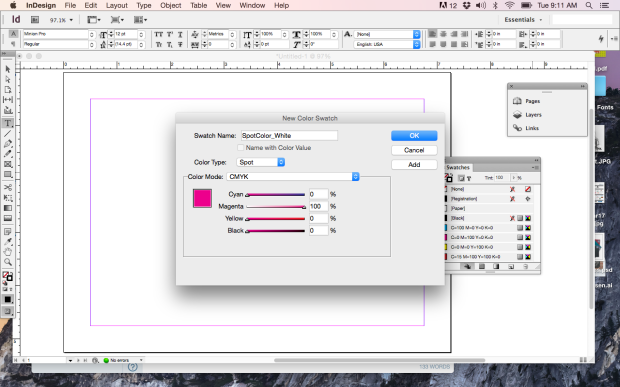
3. All artwork, including each name and address should be assigned SpotColor_White.
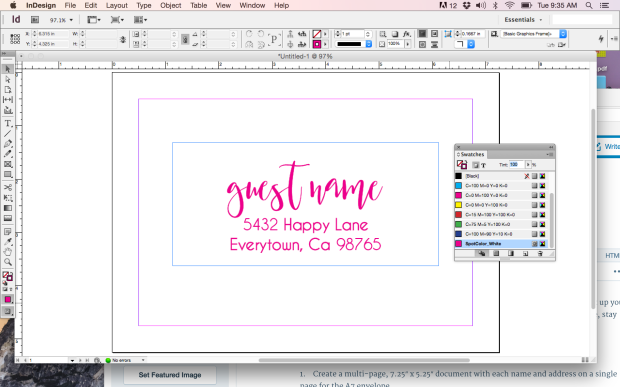
NOTE: WE DO NOT PRINT BLEEDS ON ENVELOPES, MAKE SURE YOUR ARTWORK IS AT LEAST .25″ FROM ALL EDGES
4. Save the file as a high resolution, multi page pdf file.
5. Upload the file.
6. Proof your artwork (you can view as many pages as you’d like).
7. Complete your order.
Order your White Ink Variable Data Envelopes today!

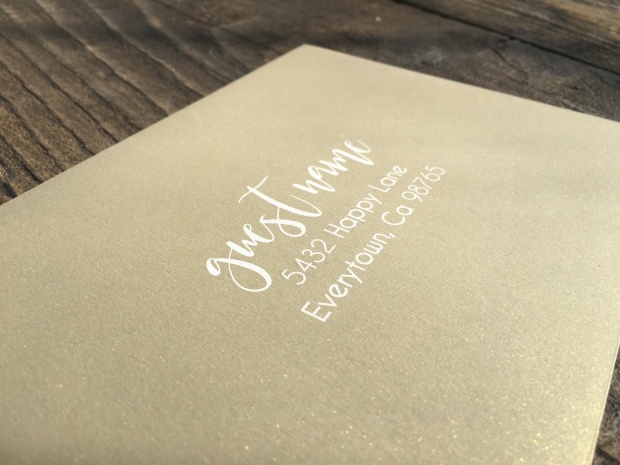
Hello! I’m really excited about this white ink option! Would anybody be able to tell me which font was used for the ‘guest name’ line? I really like it!
Hi Laura, the font is called Brisbane Script – we love it too!!
Thank you!
Hi, would I be able to get an all white design printed on the side of the front of the envelope, along with the names and addresses?
We can sure try. Can you email a sample file to info@stationeryhq.com and the team will look at it for you?
Mark
Hi, Can you print white ink on the back flap as well? Since it is all “one pass” through the printer?
Hi Erin, we might be able to. It depends on the stock and the coverage.
Please send an email to info@stationeryhq.com and someone will get back to you.