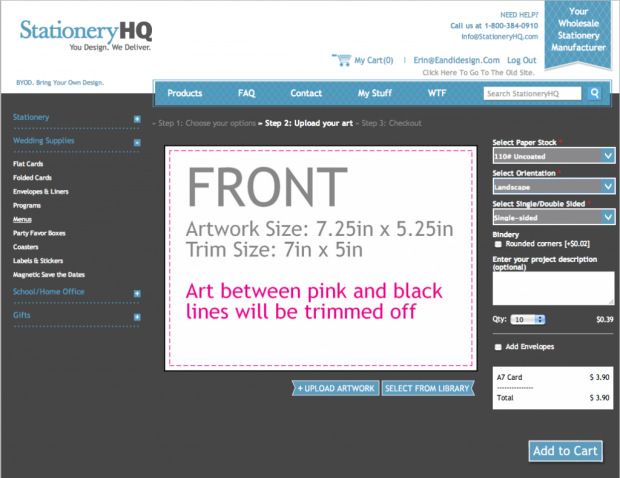We receive a lot of questions from our customers regarding how to properly prepare and upload files to StationeryHQ to take full advantage of our digital printing services. Whether you’re creating custom note cards, customized greeting cards, digital letterpress stationery, wedding invitations or other personalized printed items, we can help you create high-quality products with your perfect design touch.
You can use our easy templates and online ordering system to create your own personalized designs. Want even more creative control over your custom stationery project? Not a problem. We can work with your unique designs, including die cutting, digital letterpress and more.
Whichever production option you choose, just follow these five simple tips as you prepare your files for digital printing to ensure your personalized paper goods are printed exactly the way you want them—every time.
1. Sizing your artwork for digital printing. Make sure your file includes a bleed area on all sides. StationeryHQ requires at least 0.05 inches of bleed (0.125 inches is preferred) on each side to allow for trimming. Even if your project design is unprinted on all four edges, your production file should still include a bleed area.
2. Setting colors for proper printing. Convert all colors to CMYK—including PMS, spot colors and RGB—and make sure your document mode is set to CMYK. Please specify flat black (C=0, M=0, Y=0, B=100) instead of rich black. Any heavily saturated color should be under a combined CMYK value of 240.
3. Including your fonts. To ensure that your custom stationery project prints perfectly on our digital presses, please embed or outline all fonts.
4. Preparing file set-up. Don’t add “printer’s marks” such as crop marks, bleed marks or color bars. These will increase the document size, and you will not be able to upload your file, or your project will print incorrectly.
5. Saving a document for digital printing. Always save your document as PDF/ X-1A. This will flatten all the file layers correctly for our presses.
Our customer service team is available to help if you have any questions about preparing your project files for digital printing. Please contact info@stationeryhq.com for assistance.